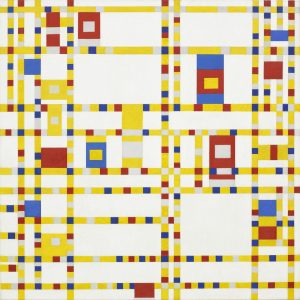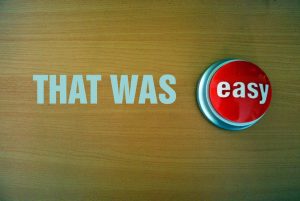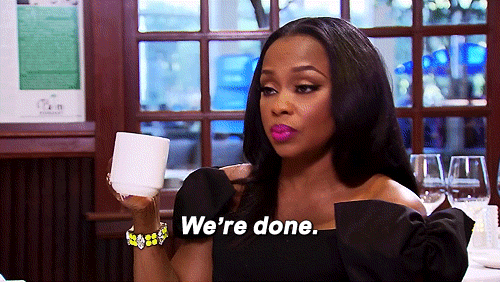Hello! Today, we are going to learn how to create a blog post for someone who has never been on this site.
Step 1: Sign in or make an account at https://commons.gc.cuny.edu/
Step 2: Among the navigation tabs, find your group under “GROUPS” then “My Groups (1)”
Step 3: Along the vertical navigation bar on your left, you should find “Site” which would lead you to our blog that you’re currently reading this on!
Step 4: You will come across a third navigation bar at the top of the page that looks like this! ![]() where you will click “+ New”
where you will click “+ New”
Step 5: Start typing away! Don’t forget to include your tags at your bottom right so that your post can be easily found and PUBLISH!
Easy peasy lemon squeezy! Post away 🙂