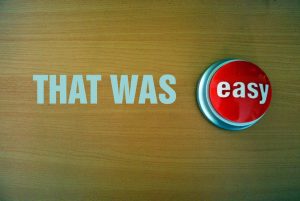1. Go to the CUNY Academic Commons site (https://commons.gc.cuny.edu)
2. Log into your account
3. Click on the “Groups” tag, search “Art 1010 Fall 2018 9:30AM” (or use the link sent by Profesor Shaw)
4. Click on the “9:30AM Class MW” tab on the left side corner. At the top of the page,there will be a “+ New” tab.
5. Click on the “+ New” tab. There will be 2 options: “Post” or “Media.”
6. Click on “Post”.
7. Create your title, and write your post in the big empty white space provided.
8. If you want to add a photo to your post, click the “Add Media” button at the top.
9. On the right side of the page, you can click “Save Draft” if you want to edit your post later.
10. When finished, scroll down on the right side, you will see “categories” check the box “9:30AM class”.
11. Underneath you will see “Tags”, just input the assigned tag for the post.
12. Smash that “Publish” button.
Anddd you’re done! Kthanksbye