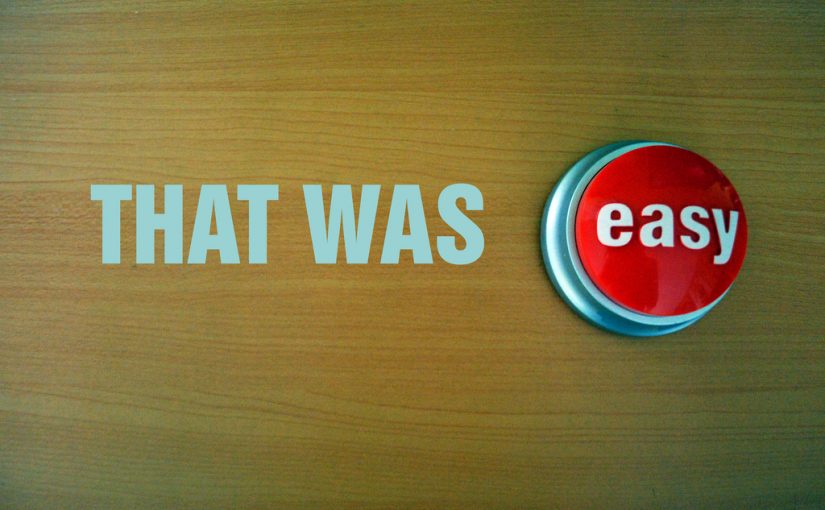Step 1) Go to the website
Step 2) On the top of the page you will see a plus sign (+) followed by “New”. Hover your mouse over this tab.
Step 3) There will be a drop link that has options for “Post”, “Media”, and “Document”. Click on “Post”.
Step 4) Enter a Title for your post.
Step 5) Once you are done with your post, on the right hand side of your screen, make sure you categorize your post by selecting the class you are in under “Categories”.
Step 6) Select a tag under the “Tags” section on the right hand side.
Step 7) Select a featured image under the “Featured Image” section on the right hand side by clicking “Set featured image”.
Step 8) Finally, Click Publish on the upper right hand corner.