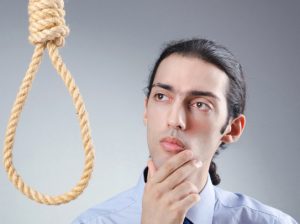
- As soon as you enter ( art1010shawfall18.commons.gc.cuny.edu ), click on the ‘+ New’ button at the top
- Move you cursor down to ‘Post’ and click on it
- Enter your text into the large empty box
- Enter your title in the small thin box above
- Tag your post properly using the ‘Tags’ column on the right side
- Check the correct class on the ‘Categories’ Column to the right
- Click on the ‘Publish’ button to the right

