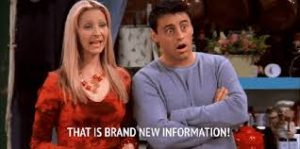- Sign into CUNY Commons
- Click on the class 9:30AM tab on the left side corner.
- At the very top of the page there will be a “+ New” button, click it !
- There will be a drop down menu with two options “post” or “media”. Choose “post”
- After typing up the good stuff, you can publish your post or you can also save your work if you want and return to it later.
- Once you have finished, remember to check the box for the 9:30AM class in the “categories” selection. This is on the righthand bar.
- Add a tag to the post also located on the righthand bar, right underneath categories.
- Finally, click on the publish button