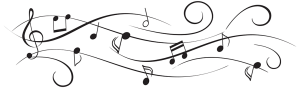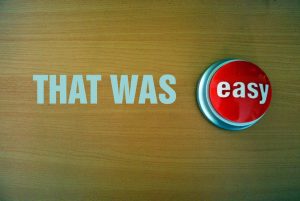I think of art as a way of expressing yourself to the world. Art can release a person’s true feelings, without any words coming out of their mouths. Art can also be used as a very successful therapy technique where clients can draw or paint their emotions instead of talking about them.
On a broad level, art to me is creativity and uniqueness. There are no two paintings that are exactly the same or have the same meaning. It is inconceivable to see all the different types and genres of art. On a personal level, the art I prefer is music. Performing arts is the kind of art I listen to daily. Whether I need to focus and drown other people out or listen to a genre of music based on what I am feeling, I will just plug in my earphones and listen to music. Plus, it is a method of expression. Typically, people will listen to a specific type of genre based on how their feeling or who they are as a person.
What I would like to gain from this art class is an in-depth analysis of paintings. I am extremely interested in why painters painted a work of art and what they were feeling at the time. Additionally, I would love to compare art from past to present day to see the major or minor differences between them. Overall, I am exceedingly enthusiastic to begin learning the types of art that are included in different cultures.