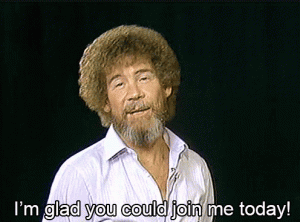Before you can run, you must learn how to walk. In order to successfully navigate your way through Commons, you should learn the basics. FYI. Your computer should be connected to the internet in some way. Otherwise, you should sap off your friend’s hotspot. 📲 💻
In order to post, open your browser and type in https://art1010shawfall18.commons.gc.cuny.edu/. Login to your activated Commons account with your username and password. Once logged in, navigate to the +New tab next to the little notification icon and click “Post.”
Choose an appropriate title (with a little bit of imagination). Begin typing the text of your post; remember to check your word count on the bottom left of the text box. Adjust your settings to whatever suits your needs (Knock yourself out pal, you’re almost done). You can customize text with bold, italics, color and hyperlinks among other things. Optionally, you can add media to your post by clicking “Add Media” at the top of the page, and adjustment is recommended for personal liking.
Upon completion, stroll on down to the bottom left panels and select your class category in Categories. Add an appropriate tag under the Tags, as Professor Shaw cannot find your post if it’s not right. Click the Publish button on the top right of the page once you’re done. Revision and edits are always available post publishing by returning the the post.