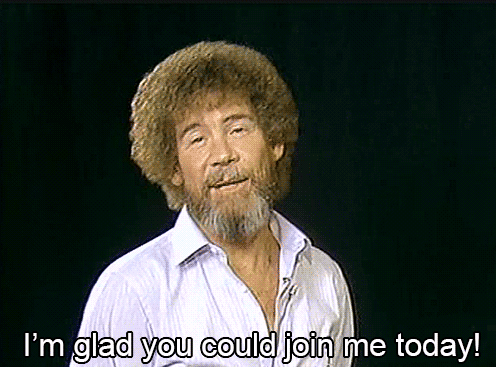Posting a blog for the first time is tricky business. Well, you’re in luck because I’m here to guide you on how to post your first blog. Follow these simple steps and you will be fine.
Step 1: Log into your Commons account.
Step 2: Go to “Art 1010 Fall 2018 9:30 AM” and click on the little word that says “site.”
Step 3: If you go to the top of the page, you will notice a plus sign with the word new next to it. Click on that.
Step 4: After clicking on it, you will be redirected to a page where you can add a new post. Write your title and start from there.
Step 5: If you wish to add media, there is a button that will let you add the media you want.
Step 6: After writing everything you wanted, look in the right side of the page where you see “categories.” Click on the “9:30 AM Class” option. Below that is the option of putting tags. You can add the tag you wish to add.
Step 7: You are now done with your post and can now publish it.